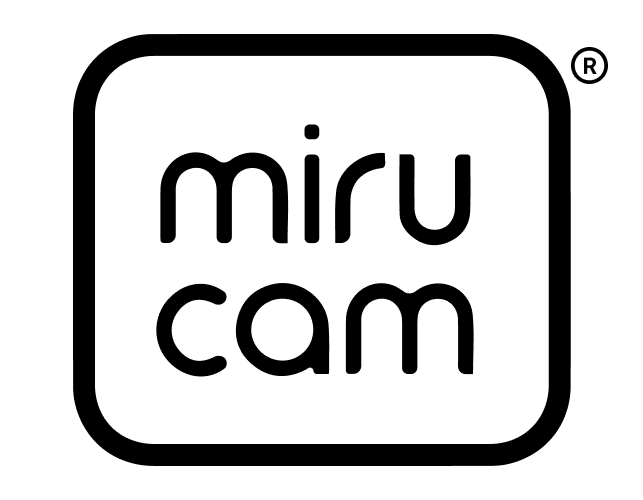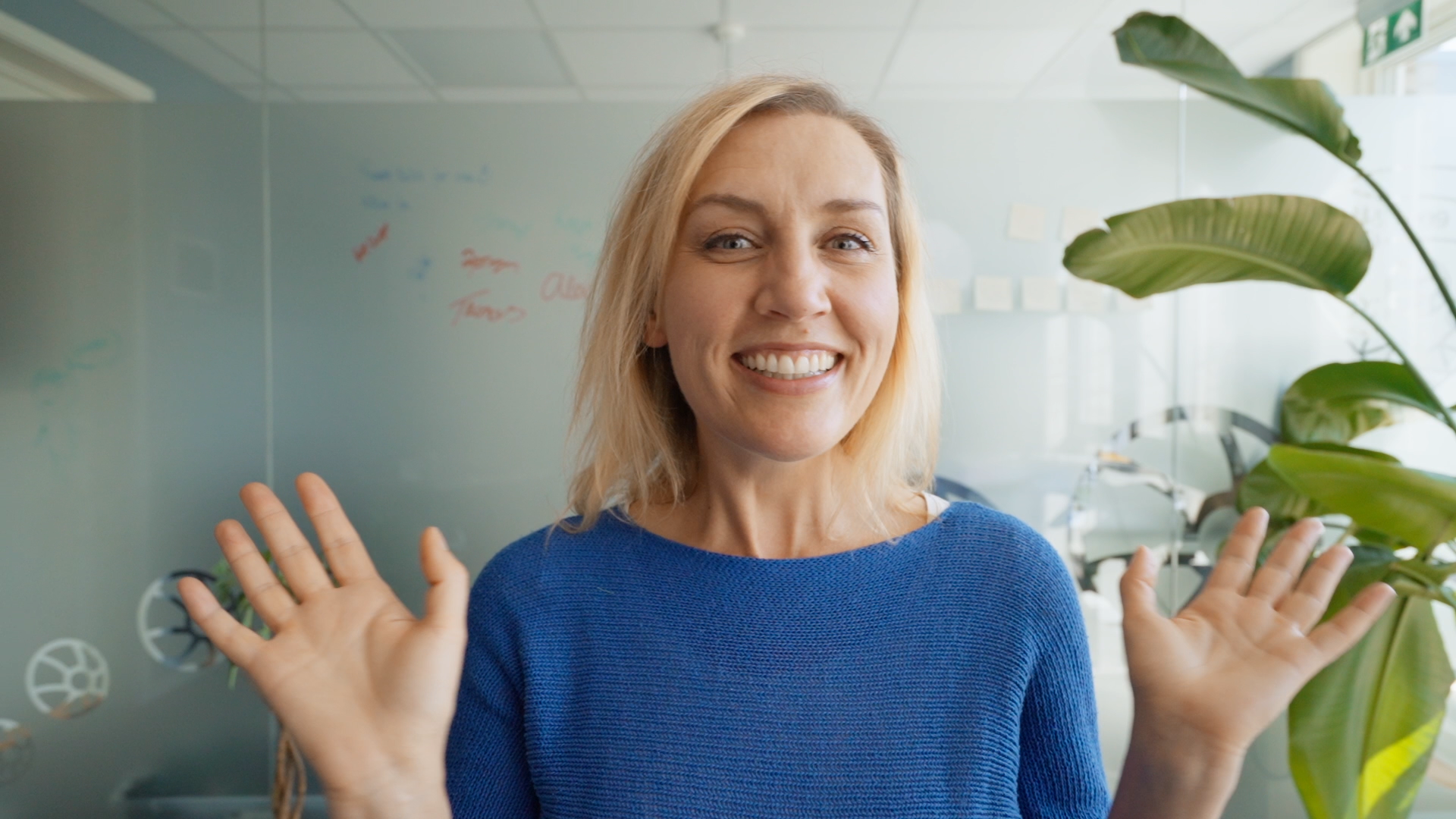The alienating feeling that screens create is another important factor that contributes to digital fatigue. In a physical meeting, we benefit from the full spectrum of body language, subtle cues, and direct eye contact, which help maintain engagement and connection. However, in digital meetings, we often see only a portion of a person's body, typically their head and shoulders. This limited view requires us to work harder to interpret body language and non-verbal cues, which can be mentally exhausting. The lack of eye contact in digital meetings can impact our sense of connection with the person we're speaking to.
Additionally, when digital meetings start to feel tiresome and we become increasingly passive, it is not surprising that we turn to distractions, which are always present on our computers. The fatigue from constant screen time, coupled with the repetitive nature of digital interactions, can easily lead to a loss of engagement. As our attention wanders off, checking emails, browsing social media, or multitasking with other tasks becomes more tempting. These distractions are just a click away, making it challenging to stay focused and fully participate in the meeting. This behavior is a natural response to the mental exhaustion that builds up during prolonged online sessions, highlighting the need for breaks and strategies to maintain engagement.
To combat the fatigue and tendency toward distractions during digital meetings, you can implement a few effective strategies. First, schedule regular breaks to rest your eyes and stretch, reducing mental exhaustion. Additionally, try to keep meetings concise and focused, sticking to a clear agenda to avoid unnecessary prolongation. Turning off notifications and closing unrelated applications can help minimize distractions. Engaging more actively by participating in discussions and using different presentation-tools to maintain a visual connection can also improve focus.