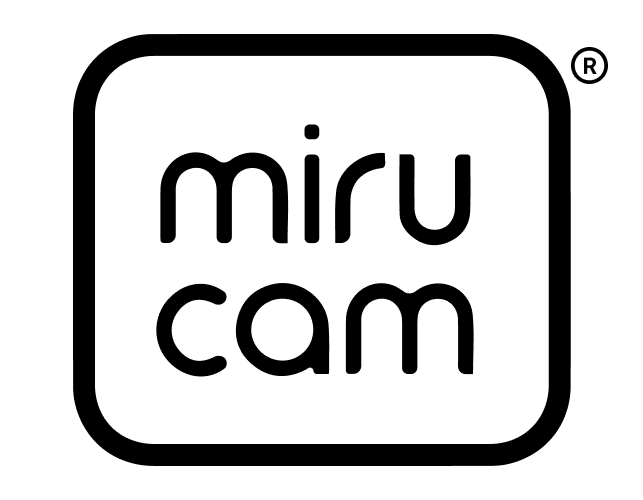Whether it's via Zoom, Teams, or other video conferencing platforms, one often-overlooked aspect that can significantly impact the quality of these meetings is your background. A cluttered background can divert attention away from you, while features like "blurred background" can create more uncertainty and discomfort than they resolve. Here's why it's essential to be mindful of your background in digital meetings to appear professional and effective.
Cluttered Backgrounds Steal Attention
Imagine you're in an important meeting, and the person speaking has a background filled with piles of paper, disorganized bookshelves, or personal items. It's easy to see how your eyes might drift to these distracting elements, causing you to lose focus on the discussion. A cluttered background draws attention away from the essential message and can give an unprofessional impression.
When to Use a Blurred Background in Digital Meetings
Blurred backgrounds in digital meetings can sometimes cause more distraction than help. While they hide clutter, they can also create a strange, unnatural effect that disturbs the eyes and gives the impression of inauthenticity. This can reduce feelings of openness and trust, especially in settings where connection is crucial, like digital therapy.
However, blurred backgrounds can be useful in temporary or shared spaces where controlling the environment is difficult or when privacy concerns are present. The key is to use the blur feature thoughtfully. If possible, opt for a clean, well-organized real background to maintain focus and build trust.
Weakening Professional Image with Inappropriate Home Office Backgrounds
Home office backgrounds that show inappropriate or private elements can suggest that you don't take your job seriously or lack organizational skills. This can undermine the client's trust in you and your workplace. For bank employees or other professionals who regularly interact with clients via digital meetings, it's important to create a background that reflects your company's values and professionalism. Ensuring a tidy and professional background can help maintain a strong and trustworthy impression of both yourself and your employer.
Conscious Background Organization for Professionalism
To appear professional in digital meetings, it's important to be mindful of how your background looks. A well-curated background can help build trust and establish a sense of professionalism and competence. Here are some tips for optimizing your background:
- Declutter: Ensure your background is free of clutter. Remove unnecessary items that might distract participants.
- Neutral Background: Choose a simple and neutral background that doesn't draw attention away from you. This could be a solid-colored wall or a bookshelf with a few carefully chosen books and decorations.
- Lighting: Good lighting is crucial to ensuring your face is clearly visible. Avoid strong light sources behind you that can create silhouette effects.
- Personal Elements in Moderation: Some personal items can help humanize you and make you more relatable, but be careful not to overdo it. Choose a couple of items that reflect your personality without dominating the scene.
By being mindful of how your background looks in digital meetings, you can ensure that the focus remains on what's important—your communication and message. Don't underestimate the power of a well-organized background; it can make the difference between a distracting meeting and professional, effective communication.